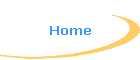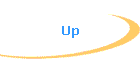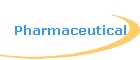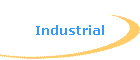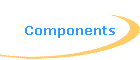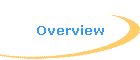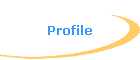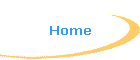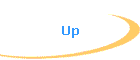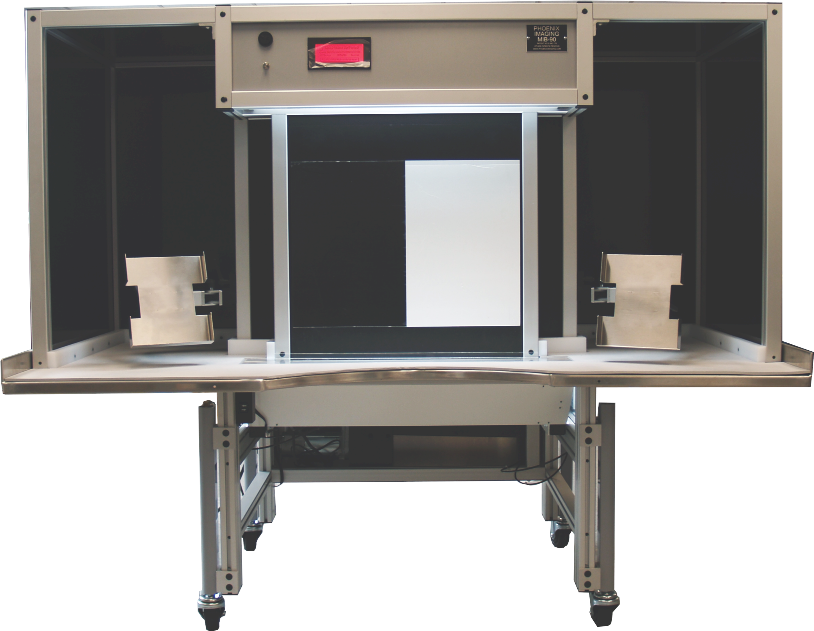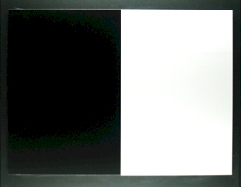MIB-90™ Manual Inspection Booth
Model MIB-90™ (Current Version is:
3.1.3)
The latest edition of the Phoenix Imaging Manual
Inspection Booths for inspection of pharmaceutical products is the MIB-90.
This edition of the MIB series is designed for ease of use by the inspection
team members. Large open work area with plenty of counter space.
The Manual Inspection Booth (MIB-90™) in Production
Configuration is shown in Figure 1
below. The MIB-90 is designed to provide a uniform illumination work
envelope and consistent inspection environment. The framework of the MIB-90 is
ergonomically designed and implements a patented balanced lighting
system that generates a 9.7 Liter inspection volume in which light
intensity is held within 10%, thus eliminating a major component for inspection
data variability. This large accurate inspection volume allows the inspector to
easily position the sample in the chamber.
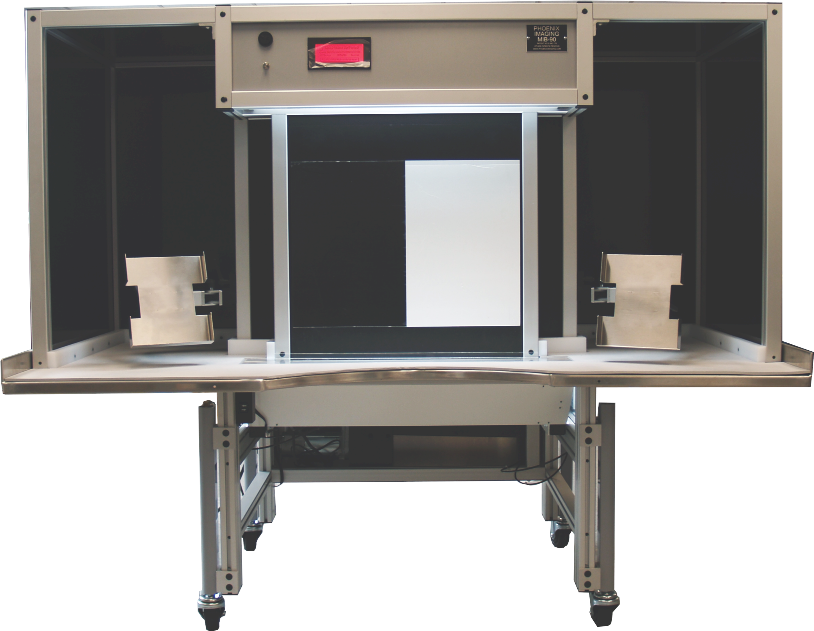
Figure 1. MIB-90™ (Shown with Optional
hydraulic lifts, Stainless Steel Side Shelves, and Anti-Microbial Armrest
Pad)
The MIB-90 is similar to the MIB-100 model with several
key feature modifications.
- The sidewalls surrounding the inspection volume have
been eliminated to allow easy pass through of product from either side tray.
- The arm rest is enlarged and constructed of stainless
steel with a No. 4 finish.
- Extra Fixed Level Side Shelves can be added to hold
product trays under the shrouded area.
- The booth can be ordered with electrically operated
hydraulic lifts with automatic leveling.
- An optional steel foot rest can be attached directly to
the MIB-90 framework.
- The stainless steel side trays can be ordered to fit
you product trays and offer easy grip cutouts to aid with product removal.
- The large side shroud provide easy attachment of
optional storage shelves.
- The MIB-90 also has a new light path that provide
additional knee room beneath the booth. This allows the inspector to sit
closer to the inspection volume.
The Production Configurations MIB-90 is designed to
handle higher inspection volumes and is customized to meet the material handling
used in your facility. The stainless steel side shelves are designed to fit the
production trays that
are used in your facility. They provide
adjustments for tilt and linear translation to make the shelve
position "just right" for each individual inspector. Best of all, the
adjustments do not require any tools! The locking screws have ratcheting
handles that allow the inspection crew to make their own adjustments for optimum
comfort.
All MIB models (50, 70, 90, 100) include a programmable logic controller integrated into the
system to pace the operator inspection time. The PLC / operator interface
insures that samples are inspected for a designed amount of time and that the
result of the inspection disposition is correctly recorded.
This is done using a
small flat panel display mounted just above the inspection
volume on the left side of the
booth (or flush mount on the stainless steel armrest and within
easy reach of the inspector. There
is also a heavy duty foot switch available that will allow the inspection to
step through the inspection and record the result by using the left (fail) or
right (pass) peddle.
The backlight color on the operator
interface panel will indicate the mode of operation. The color is green when the
system is in a "Setup" mode; this mode allows the supervisor to review
results, set inspection parameters and the inspector to enter the
"Inspection" mode and to review results when the inspection shift
ends. The screen color is orange at the beginning of the
light background
particle inspection. During the actual inspection period the
screen will display a graphic count down timer and a red LED light will appear
just to the right of the inspection area. When the LED turns off the
inspection period is complete and the screen will then be illuminated with a red
background. The red background indicates that the dark background
inspection is about to begin. When the dark background inspection is
active a green LED just to the left of the dark background inspection area is
illuminated. When the Green LED turns off the dark background is complete
and the operator interface background turns green and requests the inspection
result to be entered. The inspector must then select, Re-inspect,
Good
or Bad to return to the
Light background inspection screen.
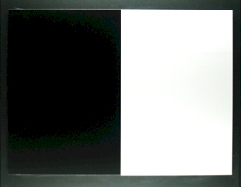
Figure 2. MIB Lighting Uniformity in Inspection Volume
The inspection system may also be setup for 18% Gray Card
Inspection. The gray background inspection screen will be illuminated with
an orange background. Once the "Start Gray Test" button is depressed the
screen turns red and both LED in the the inspection area are illuminated during
the inspection period. When the allotted inspection time has expired the
LED's turn off and the screen turns green. The inspector must then select, Re-inspect,
Good
or Bad to return to the Gray
background inspection screen.
The inspection results may viewed by depressing the
"Results" button on the Main screen. The system will reconcile up to
65,535 inspected containers in an inspection batch.
US Patent No. 5,940176 granted and others patents pending.
To Download the current brochure in PDF format click on
the link below
Click here to download the latest
MIB-90 Brochure.
|